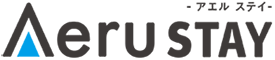Frequently Asked Questions
This is a list of "Frequently Asked Questions" about accommodation reservations and operation of Aeru Stay (hereafter referred to as "this site"). If you have any questions, please check this page first.
Member Registration
Change of membership information and withdrawal from membership (Forgot ID or password?)
How to make a reservation
Confirmation, Change or Cancellation of Reservations
Room Rates and Payment
Other Frequently Asked Questions
Membership Registration
Q1.Is there a fee for membership?
Membership registration is free of all registration, usage, and maintenance fees. All services are available to you free of charge once you register.
Q2.How do I register as a member?
The member registration process is from "Temporary Member Registration" to "Full Member Registration" because personal identification is required. For details on the registration process, please refer to the "How to Use the Website" page and follow the instructions on the screen. Please be sure to keep the "Notice of Completion of Membership Registration" e-mail that you receive after completing the registration process.
Q3.I cannot register as a member.
When registering as a member, you will be required to fill in the required fields for "temporary member registration" and "full member registration," respectively, and your computer environment will be affected. First, please check the "How to Use the Site" page for the membership registration process and follow the instructions on the screen. If you still cannot register, please check your browser settings and recommended environment. Also, please check to see if there is anything on this help page that may prevent you from registering.
Q4.I did not receive a completion email after my temporary membership registration and cannot proceed to the registration page.
Please check the following points
- The e-mail address entered during temporary registration is incorrect.
Please use the correct e-mail address again. However, you will not be able to use the ID you entered earlier. Please be careful when entering your e-mail address for temporary registration. - There is a delay or failure in the communication status (e.g., provider) of the e-mail address used for the temporary registration.
Please test sending/receiving mail and contact your provider if there are any problems. - The email with the information about the completion of the tentative registration has been sorted into the spam folder or the trash box.
Please check the settings of your security software or e-mail software, as it may have been unintentionally and automatically sorted into the junk mail folder or trash box or deleted by the junk mail prevention function. - The mailbox or server capacity of the e-mail address you are using has exceeded the limit.
There is a possibility that there is not enough space available in your mailbox. Delete unnecessary e-mails or increase the capacity. If you have any questions about your mail environment or how to check your settings, please contact your mailbox administrator or provider. - Please make sure that you can receive emails from "@aerushop.jp
It often happens that customers using carrier email (docomo, au, softbank) do not receive membership registration or reservation confirmation emails.
."@aerushop.jpPlease set up your e-mail settings so that you can receive e-mails from
Q5.I cannot access the registration page even if I click on the URL in the e-mail notification after completing the temporary membership registration.
There are two ways to deal with this problem, and we will guide you through the procedures for each.
Coping Method (1)
- Right-click on the URL in the "Notice of Completion of Temporary Membership Registration" e-mail → A menu will appear.
- Start a new browser (Internet Explorer), right-click on the address field, a menu will appear, select "Paste" from the menu, and press the Enter key on the keyboard after pasting.
Coping Methods (2)
If you still cannot respond to the above method 1, please try the following procedure, as your browser's character code may be set or the URL to the registration page may be broken.
- Drag the mouse to select all of the URLs (https://~) listed in the "Notice of Completion of Temporary Membership Registration" e-mail, right click on the mouse→a menu will appear, select "Copy" from the menu.
- If you are using Windows, click on Start in the lower left corner of the screen, then place the mouse cursor over "All Programs" or "Programs".
- Hover the mouse cursor over "Accessories" in the list displayed and select "Notepad".
- Since Notepad starts up, right-click the mouse and select "Paste" from the menu. Paste" will complete the pasting of the copied URL.
*If the URL is line-breaking after pasting the URL, please modify everything after https://~ to a single line and copy the URL. - Again, drag and select all of the URLs (https://~) pasted in Notepad with the mouse, then right-click on the mouse and select "Copy" from the menu.
- Start a new browser, right-click on the address field, a menu will appear, select "Paste" from the menu, and press the enter key on the keyboard after pasting.
Q6.I deleted my temporary membership registration notification email.
You will not be able to view the full membership registration page unless you access the URL in the e-mail notifying you of the completion of your temporary membership registration. Please go through the procedure for provisional membership registration from the beginning.
Q7.Some of the text in the member registration completion email is garbled.
If you use the old font on this site, there is a possibility that the characters will be garbled. Please go to "My Page" and change your membership information, and then re-register using the new font.